Ice Cream App COMPOSE UI UX
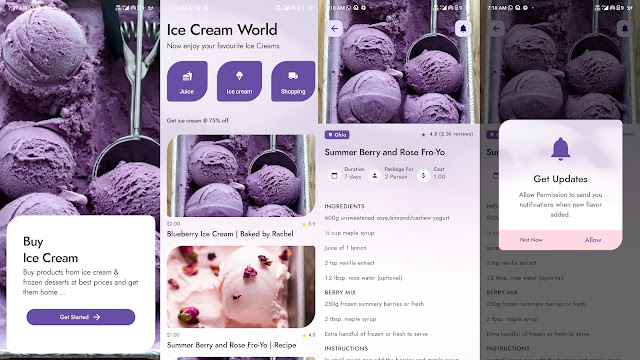
Ice Cream App android COMPOSE UI UX, where you can display your ice cream collection. In the application, you will find many screens: Splash Screen, Categories Screen, Details Screen, and Custom Dialog Screen.
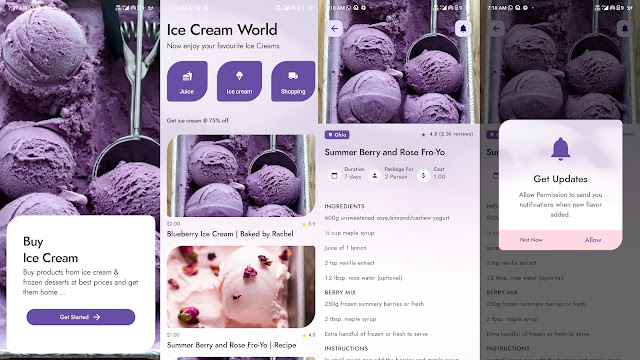
Navigation drawers provide access to destinations in your app.
import androidx.compose.foundation.layout.Column
import androidx.compose.foundation.layout.Spacer
import androidx.compose.foundation.layout.fillMaxSize
import androidx.compose.foundation.layout.height
import androidx.compose.foundation.layout.padding
import androidx.compose.material3.*
import androidx.compose.runtime.Composable
import androidx.compose.runtime.rememberCoroutineScope
import androidx.compose.ui.Alignment
import androidx.compose.ui.Modifier
import androidx.compose.ui.unit.dp
import kotlinx.coroutines.launch
@OptIn(ExperimentalMaterial3Api::class)
@Composable
fun NavigationDrawerSample() {
val drawerState = rememberDrawerState(DrawerValue.Closed)
val scope = rememberCoroutineScope()
NavigationDrawer(
drawerState = drawerState,
drawerContent = {
Button(
modifier = Modifier.align(Alignment.CenterHorizontally).padding(top = 16.dp),
onClick = { scope.launch { drawerState.close() } },
content = { Text("Close Drawer",style = MaterialTheme.typography.labelLarge) }
)
},
content = {
Column(
modifier = Modifier.fillMaxSize().padding(16.dp),
horizontalAlignment = Alignment.CenterHorizontally
) {
Text(text = if (drawerState.isClosed) ">>> Swipe >>>" else "<<< Swipe <<<")
Spacer(Modifier.height(20.dp))
Button(onClick = { scope.launch { drawerState.open() } }) {
Text("Click to open",style = MaterialTheme.typography.labelLarge)
}
}
}
)
}
..