Ice Cream App COMPOSE UI UX
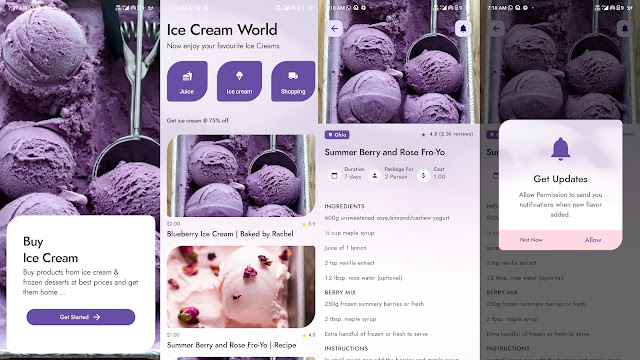
Ice Cream App android COMPOSE UI UX, where you can display your ice cream collection. In the application, you will find many screens: Splash Screen, Categories Screen, Details Screen, and Custom Dialog Screen.
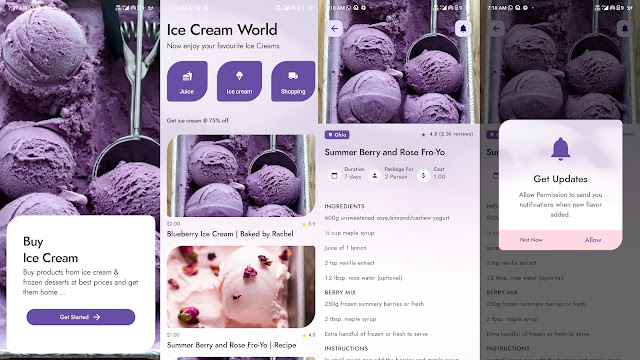
How to use clip modifier in android jetpack compose. Rectangle shape, Rounded corner shape, Circle shape, and Cut corner shape.
package com.compose.example
import android.os.Bundle
import androidx.activity.ComponentActivity
import androidx.activity.compose.setContent
import androidx.compose.foundation.background
import androidx.compose.foundation.layout.Box
import androidx.compose.foundation.layout.fillMaxSize
import androidx.compose.foundation.layout.size
import androidx.compose.foundation.layout.width
import androidx.compose.foundation.shape.CutCornerShape
import androidx.compose.foundation.shape.RoundedCornerShape
import androidx.compose.material3.MaterialTheme
import androidx.compose.material3.Surface
import androidx.compose.runtime.Composable
import androidx.compose.ui.Alignment
import androidx.compose.ui.Modifier
import androidx.compose.ui.draw.clip
import androidx.compose.ui.graphics.Color
import androidx.compose.ui.unit.dp
import com.compose.example.ui.theme.ComposeExampleTheme
class MainActivity : ComponentActivity() {
override fun onCreate(savedInstanceState: Bundle?) {
super.onCreate(savedInstanceState)
setContent {
ComposeExampleTheme {
Surface(
modifier = Modifier.fillMaxSize(),
color = MaterialTheme.colorScheme.background
) {
MainContent()
}
}
}
}
}
@Composable
fun MainContent() {
Box(
contentAlignment = Alignment.Center
) {
// * Clip modifier
Box(
modifier = Modifier
.size(150.dp)
//.clip(RoundedCornerShape(0.dp))
.clip(RoundedCornerShape(12.dp))
//.clip(RoundedCornerShape(topEnd = 20.dp, bottomStart = 20.dp))
//.clip(androidx.compose.foundation.shape.CircleShape)
// * set height & width for rectangle shape : eg .size(150.dp,100.dp)
//.clip(RoundedCornerShape(12.dp))
//.clip(CutCornerShape(12.dp))
.background(Color.Black),
)
}
}
..